error letters moved
Printed From: Debenu Quick PDF Library - PDF SDK Community Forum
Category: For Users of the Library
Forum Name: I need help - I can help
Forum Description: Problems and solutions while programming with the Debenu Quick PDF Library and Debenu PDF Viewer SDK
URL: http://www.quickpdf.org/forum/forum_posts.asp?TID=3977
Printed Date: 26 Dec 25 at 11:29PM
Software Version: Web Wiz Forums 11.01 - http://www.webwizforums.com
Topic: error letters moved
Posted By: izubal
Subject: error letters moved
Date Posted: 28 Mar 22 at 3:37PM
|
Hello, We have done a upgrade of the server, from Windows Server 2008 R2 Standar to Windows Server 2019 and we have started having problems printing some PDFs. Some letters are printed moved. I attached two images. The first one is how is printted and the second one is how it is if we opened with pdf reader. I don't know what's going wrong now. Thanks wrong:  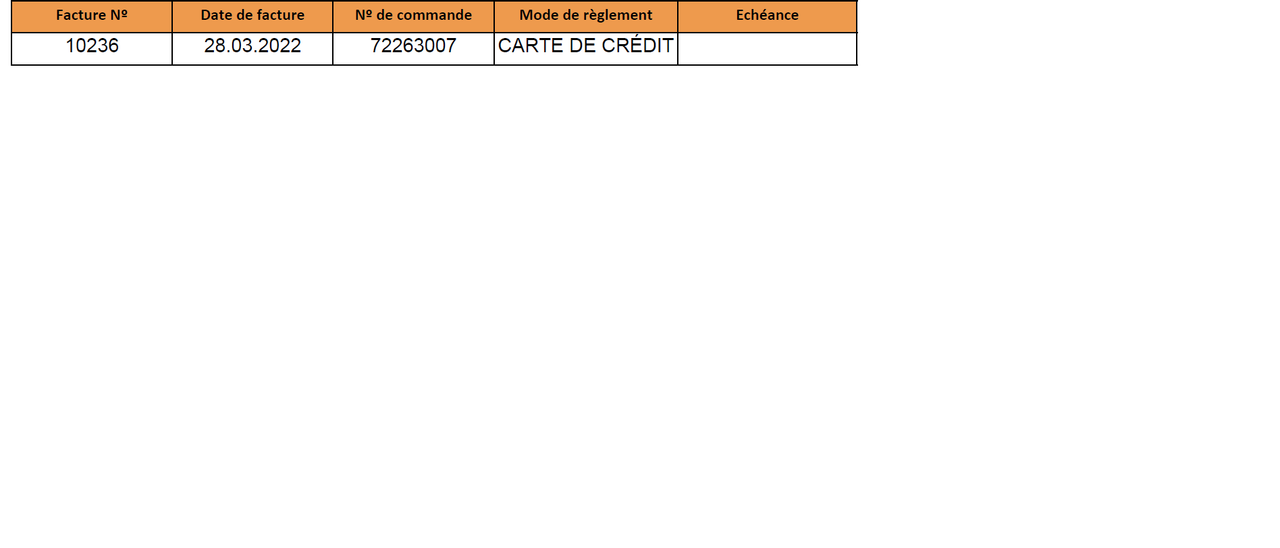 |
Replies:
Posted By: izubal
Date Posted: 28 Mar 22 at 3:41PM
|
The pdf's are generated by other supplier. The code I use to print is: MiPDF := TQuickPDF.Create; try MiPDF.LoadFromFile(sFichero, ''); RespImp := MiPDF.PrintDocument(sImpresora, 1, 9999, MiPDF.PrintOptions(1, 0, 'Agencia PDF: ' + ExtractFileName(sFichero))); thanks
|
Posted By: Ingo
Date Posted: 28 Mar 22 at 4:25PM
|
Hi Izu, is the printer Impresora in the new system identically defined as in the old system? ...or is it missing in the new system? Cheers and welcome here, Ingo ------------- Cheers, Ingo |
Posted By: izubal
Date Posted: 28 Mar 22 at 4:28PM
|
Hi Ingo, The printers have been identically configured. The other PDFs are well printed but this one is printed with the letters moved. Thanks!
|
Posted By: Ingo
Date Posted: 28 Mar 22 at 4:38PM
|
What!? You're asking in case of a single one pdf? All is fine and this single one not? We don't use the look into a glass bowl and i'm pretty sure the solution will come if you've forgotten the problem... by the way... and never while you're searching for it ;-) There are few functions to "heal" some probs in a pdf: TransformFile NormalizePage CombineContentStreams BalanceContentStream Perhpas this can help without knowing the problem ;-) ------------- Cheers, Ingo |
Posted By: izubal
Date Posted: 28 Mar 22 at 4:44PM
|
Hi Ingo, Maybe i haven't explain it very well (my english...) The customer have different pdf templates and the rest one are printed correctly but this one not. In this one (in this template) the letters are moved. Maybe is a problem of font, but we have installed the ones that are used in this template. I will look what the functions you have told me. Thanks
|